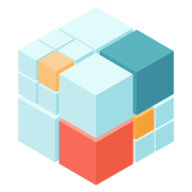Download
We offer ipfs-cluster-service, ipfs-cluster-ctl and ipfs-cluster-follow through several options. For information on how to setup and run IPFS Cluster:
- Read the documentation
- Check the command help (
--help) (ipfs-cluster-ctl, ipfs-cluster-service), ipfs-cluster-follow - Get support
Binary distribution
IPFS Cluster provides pre-built binaries for several platforms on the IPFS Distributions page:
You can download these binaries, make them executable and run them directly. They include all the necessary dependencies.
The prebuilt-binaries are only updated on new releases (with occasional release candidates). These releases aim to provide a stable distribution of IPFS Cluster.
Docker
We have automatic docker builds (https://hub.docker.com/r/ipfs/ipfs-cluster/) to create a minimal container that runs ipfs-cluster-service by default. You can get it with:
docker pull ipfs/ipfs-cluster:\<tag\>
where <tag> is either latest or a tagged version of cluster (i.e. v0.11.0). The latest build is built from master.
Installing from source
The following requirements apply to the installation from source:
- Go 1.12+
- Git
In order to build and install IPFS Cluster follow these steps:
git clone https://github.com/ipfs-cluster/ipfs-cluster.git
cd ipfs-cluster
make install
After the dependencies have been downloaded, ipfs-cluster-service, ipfs-cluster-ctl and ipfs-cluster-follow will be installed to your $GOPATH/bin.
If you would rather have them built locally, use make build.
Building the docker image
Run…
docker build . -t ipfs-cluster
…in the repository root.