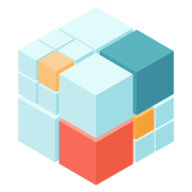Collaborative clusters setup
In order to create your own collaborative cluster that other people can subscribe to you will need to:
- Setup your regular production deployment of IPFS Cluster in CRDT mode (these will be your “trusted peers”).
- Distribute a configuration template so that follower peers can easily join the cluster.
- Let users take advantage of ipfs-cluster-follow.
Trusted peers setup
The first step in setting a collaborative cluster is to deploy a regular CRDT cluster with one or more peers.
Follow the instructions in the Production deployment section, particularly those related to the CRDT mode bootstrapping. The simplest is to run a single-peer cluster, although you may choose to run two or more to have some redundancy.
A summarized version of the instructions for a single peer with default configuration would amount to the following:
# Start your ipfs daemon
$ ipfs-cluster-service init --consensus crdt
$ ipfs-cluster-service daemon
# Write down:
# - The generated cluster secret (will need to be reused in other peers)
# - The peer ID (this will be a "trusted peer")
# - The multiaddress on which it will be reachable by other peers (usually /ip4/public_ip/tcp/9096/p2p/peer_id
Once you have your base cluster configured and running, you will need to make sure that the trusted_peers array in the crdt configuration section is set to the peer IDs in your base cluster. Otherwise (if set to the default *), anyone might be able to modify the pinset and this may be something you don’t want.
Review the resulting configuration in your cluster peers:
- All trusted peers in your setup should probably have the same configuration (unless they are running on machines with different requirements)
trusted_peersshould be set to the list of peer IDs in the original cluster that are under your control (or someone’s trusted control).- You should have generated a cluster
secret. It will be ok to distribute this secret later. - Depending on your Cluster setup, who you plan to join the cluster, and the level of trust on those follower peers, you can set
replication_factor_min/max. For the general usecase, we recommend leaving at-1(everything pinned everywhere). The main usecase of collaborative clusters is to ensure wide distribution and replication of content. - You can modify the
crdt/cluster_namevalue to your liking, but remember to inform your followers about its value in their configuration template. As long as different secrets are used, different clusters will not conflict if they have the same name.
In principle, followers can use exactly the same configuration as your trusted peers, but we recommend tailoring a specific follower configuration as explained in the next section.
Distributing a configuration template
Any follower peer can start a IPFS cluster peer that will join your collaborative clusters with these pieces of information:
- The list of
trusted_peersin the Cluster. - The full, reachable multiaddress of at least one of those peers.
- The cluster
secret. - If changed, the value of
crdt/cluster_name
It is however better when you can distribute a configuration template which has all the options set right for your cluster. Ultimately, you will want follower peers to run using ipfs-cluster-follow, rather than ipfs-cluster-service.
Creating a configuration template for followers
Follower peers can technically use the same configuration as trusted peers but we recommend considering a couple of modifications. The following apply to a copy of your service.json file that you will distribute to your followers:
- Set
peer_addressesto the addresses of your trusted peers. These must be reachable whenever any follower peer starts, so ensure there is connectivity to your cluster. - Consider removing any configurations in the
apisection (restapi,ipfsproxy): follower peers should not be told how their peers APIs should look like. Misconfiguring the APIs might open unwanted security holes.ipfs-cluster-followoverrides anyapiconfiguration by creating a secure, local-only endpoint. - Reset
connection_managerandresource_managersettings to sensible defaults if you modified them for your trusted peers configuration. - Set
follower_modetotrue: while non-trusted peers cannot do anything to the cluster pinset, they can still modify their own view of it, which may be very confusing. This setting (whichipfs-cluster-followactivates automatically) ensures useful error messages are returned when trying to perform write actions. - If you are running multiple collaborative clusters, or expect your users to do so, consider modifying the addresses defined in
listen_multiaddressby changing the default ports to something else, hopefully unused. You can use0as well, so that peers choose a random free port during start, but this will cause that peers change ports on every re-start (how important that is depends on your setup). - On clusters with hundreds of peers, pubsub chatter will increase with the number of peers. You can reduce chatter by increasing the
metric_ttlvalues in theinformersconfigurations and also thecluster.monitor_ping_interval, at the cost of getting up-to-date metrics from followers less often.
After all these changes, you will have a service.json file that is ready to be distributed to followers. Test it first:
ipfs-cluster-service -c someFolder init- Replace the generated default
service.jsonwith the follower configuration you created. - Run
ipfs-cluster-service -c someFolder daemonand make sure a peer starts and joins the main cluster (ipfs-cluster-ctl peers lson one of the trusted peers should show it).
Distributing the template
Once you have a configuration template to provide to your followers, you can either host it on a webserver and make it accessible through HTTP(s), or, more interestingly, add it to IPFS (and to the cluster you created) and make it accessible through every IPFS daemon’s gateway:
ipfs-cluster-ctl add follower_service.json --name follower-config
Once the configuration is on IPFS, any follower peer can be configured from it by reading it via the local IPFS gateway.
For example, when using ipfs-cluster-service:
ipfs-cluster-service init http://127.0.0.1:8080/ipfs/Qm....
We, however, recommend using ipfs-cluster-follow, instead:
ipfs-cluster-follow myCluster init http://127.0.0.1:8080/ipfs/Qm...
If you have a domain name you can control, we recommend using it to set a DNSLINK TXT record pointing to the hash of the configuration /ipfs/Qm.... This way your users can use http://127.0.0.1:8080/ipns/my.domain.com instead, and you can update the configuration by updating the dnslink value. Configurations are always read during the start of the peer (not during initialization).
ipfs-cluster-follow
The ipfs-cluster-follow command is specially crafted to make it super easy to join collaborative clusters. We recommend that follower peers are always run using this command rather than ipfs-cluster-service.
ipfs-cluster-follow does a number of things to improve user experience when joining collaborative clusters:
- It allows to initialize and run multiple peers by separating configuration folders for each based on a given cluster name.
- It is streamlined to use IPFS-hosted configuration templates, translating
my.domain.comtohttp://127.0.0.1:8080/ipns/my.domain.comduring initialization. - It can initialize and run the peer in a single command.
- It runs, by default, a local HTTP API endpoint on a local socket, preventing conflicts for multiple API endpoints listening on the same ports and ensuring the follower peers API cannot be accessed from the outside. Any API configuration provided in the template is discarded.
- It sets
follower_modeautomatically along with a number of other small changes to the config for a better user experience.
You can find more about ipfs-cluster-follow here and in the joining a collaborative cluster section.