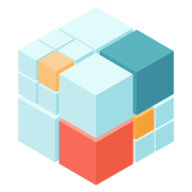IPFS Proxy
The IPFS Proxy is an endpoint which presents the IPFS HTTP API in the following way:
- Some requests are intercepted and trigger cluster operations
- All non-intercepted requests are forwarded to the IPFS daemon attached to the cluster peer
This endpoint is enabled by default, and listens by default on /ip4/127.0.0.1/tcp/9095 and is provided by the ipfshttp connector component. It can be disabled by removing its section from the service.json configuration file.
The requests that are intercepted are the following:
/add: the proxy adds the content to the local ipfs daemon and pins the resulting hash[es] in cluster./pin/add: the proxy pins the given CID in cluster./pin/update: the proxy updates the given pin to a new one in cluster./pin/rm: the proxy unpins the given CID from cluster./pin/ls: the proxy lists the pinned items in cluster./repo/stat: the proxy responds with aggregated/repo/statfrom all connected IPFS daemons./repo/gc: the proxy performs garbage collection on all IPFS daemons and responds with collected CIDs./block/put: the proxy uploads the blocks to the local IPFS daemon but if?pin=trueis set, then it performs a cluster recursive pin for each of them./dag/put: the proxy uploads the DAG nodes to the local IPFS daemon but if?pin=trueis set, then it performs a cluster recursive pin for each of them.
Responses from the proxy mimic the IPFS daemon responses, thus allowing to drop-in this endpoint in places where the IPFS API was used before. For example, you can use the go-ipfs CLI as follows:
ipfs --api /ip4/127.0.0.1/tcp/9095 pin add <cid>ipfs --api /ip4/127.0.0.1/tcp/9095 add myfile.txtipfs --api /ip4/127.0.0.1/tcp/9095 pin rm <cid>ipfs --api /ip4/127.0.0.1/tcp/9095 pin ls
The responses would come from cluster, not from go-ipfs. The intercepted endpoints aim to mimic the format, headers and response codes from IPFS. If you have custom headers configured in IPFS, you will need to add their names them to the ipfsproxy.extract_headers_extra configuration option.